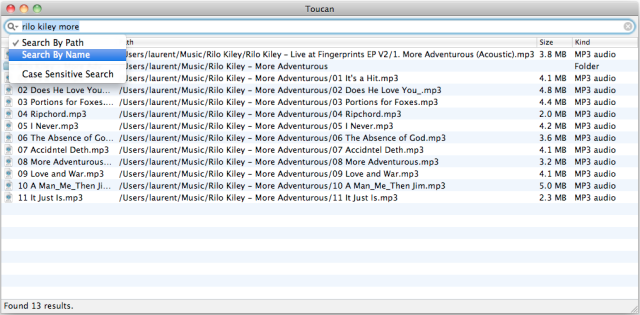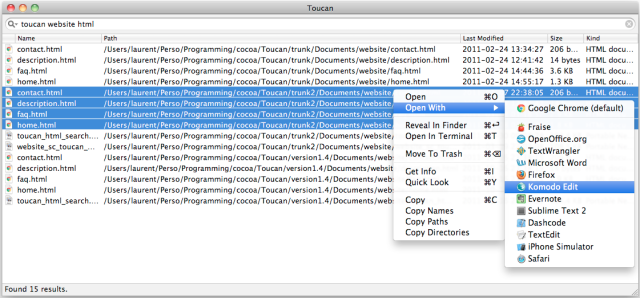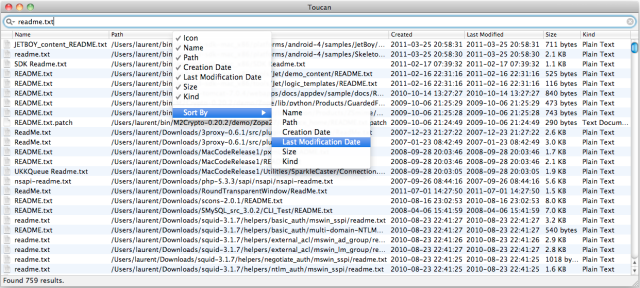- Locate your documents, folders, music, movies and more; instantly
- Find files by name, but also by path
- Simple, easy to use and intuitive user interface
- Quick file and folder indexing
- Small resource usage
- Search options customizable to fit your needs
- Compact database
- Real time database update
- Use hotkey for on-the-spot search
Finding exactly what you need can be a long, tedious process:
- Spotlight, unlike Toucan, doesn’t index your entire computer, which is why your searches often come up short
- Other applications, while able to locate files, are very slow because they search for files by scanning your disk drive
- The locate command line utility is great, however, it requires a lot of unnecessary work on your part (open a terminal, locate the file, copy the file path and then open it) and Locator X 0.7.3, the excellent app built on top of locate, is not available anymore
- The find command line utility is also very good (although not as fast as locate) but it has the same drawbacks as locate
Toucan indexes your files and folders to return results quickly.
Toucan is much more than “just” a search engine; once you find the files and folders you’re looking for, you can:
- Open
- Reveal in finder
- Open a terminal in the file’s directory
- Get info
- Quick look for preview
- Move to trash / delete
- Copy
- Copy file names
- Copy file paths
- Copy enclosing folder paths
- Compare files using FileMerge
- Drag and drop to other applications such as Mail.app, Finder, etc
Results are sortable and you can save them as xml, html and csv.
Toucan, the only search application you need on your Mac.